I have a blog consultation service designated for topics like this but I’ll still share some free tips here like I promised. If you’ve asked yourself the question; ‘my blog looks great, what am I doing wrong?’, this post will show you what to do before and after publishing a blog post.
You’ve probably been told ‘you have a nice blog’ several times and gotten tired of hearing it because you feel like something is missing. The truth is that every blogger has something to improve on their blog. Being your greatest critic can help you improve your blog.
Sometimes when you ask for genuine feedbacks on things to improve on the blog, you get generic replies like ‘your blog looks great, keep it up’ because most people replying are only judging from the front end of your blog (what they can see).
If you really want to find out what you’re doing wrong despite having ‘a nice blog’, you’ll need to re-assess your strategies and learn what to do before and after publishing a blog post. 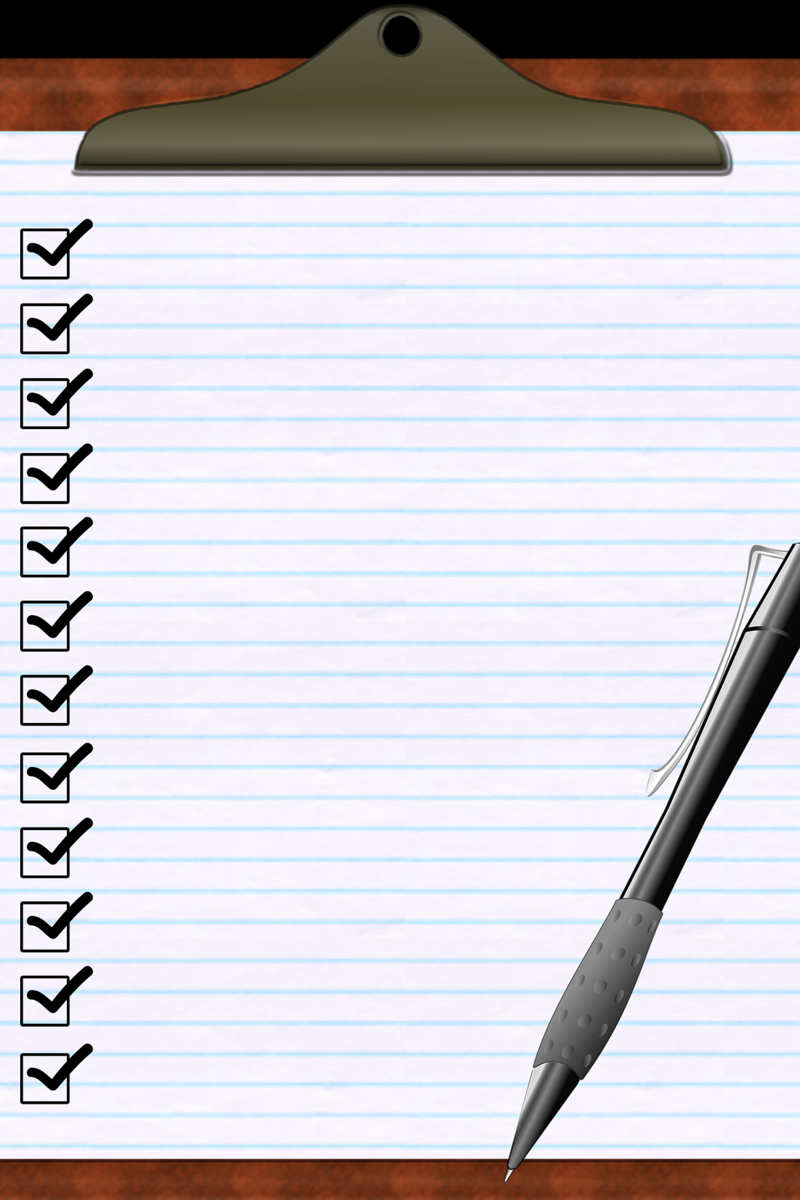
Before you do that, you’ll have to start at the very beginning, your blog’s foundation. I covered these in details in my upcoming seo ebook.
What’s your blog really about?
Describe your blog before implementing any practices and strategies. Clearly think of the value your content will add to your readers. What do you want blog visitors and readers to learn from your blog?
What’s your blog’s niche?
I know it’s difficult to solely blog about one thing for example, a blog about ‘style’ with only posts on style tips. It’s important to have a niche or at most 3 important topics you cover on your blog frequently that people know you for. It’s okay to have an out-of niche topic, just keep it useful to your readers.
Who is your audience?
Knowing who you’re writing for is the first step to having a targeted audience for effective marketing. Studying your audience is necessary to improve your content and gain new readers organically.
If you’ve got this 3 important stages settled, congrats! you’re on your way to improving your blog. You’ve successfully defined your blog and ready to fix the first thing you did wrong before and after publishing your blog post.
Checklist Of What To Do Before and After Publishing A Blog Post
What To Do Before Publishing A Blog Post
•Post Idea: Have an idea of what you want to write about. It could be something as simple as writing about a “short red dress”.
•Keyword Analysis: There are so many tools to use for this including Google search itself. Search for high ranking keywords related to your post idea.
•Catchy Post Title: This might be the reason people are not clicking your links. Use a catchy title and insert your keyword within the title.
•Quality Photos: Long posts can be difficult to read regardless of how informative they are. Adding subheadings and images to your posts improves user experience.
Sign up below to receive my ultimate list of free blogging tools which includes tools for keyword analysis, post title generator, websites to download free quality stock photos, photo editing softwares and more.
The form you have selected does not exist.
•Maximize your keyword: Use your keyword within the post where it fits naturally and within image titles and alt text. I like to target 1% of the post at minimum especially in my posts above 600 words. Add it to the meta description (introduction/summary) of the post.
You can analyze this automatically with an seo plugin like yoast if you use WordPress. Here’s a list of my recommended WordPress plugins for serious bloggers.
•Social Media Call To Action Sharing Options: Ensure your call to action sharing buttons are visible within the post. It’s not enough to have sharing options. Check them to verify they actually pull the post’s correct social meta tag details like open graph meta tags.
These are the things you should be doing before and after publishing a blog post. #blogging Click To Tweet•Optimized Image Sizes: The size of your images can significantly decrease the loading time of your post. Even though there are plugins on WordPress to optimize your images after upload, it’s still best to do lossless resizing before uploading them.
•Social Media Specific Images: Pinterest is for everything you’ve been searching for but If you do a lot of reviews and tutorial posts and you haven’t been using it, you’ve been missing out big time! Ensure there’s at least 2 pinnable images (vertical images) within your post. Create eye catching graphics specifically for Pinterest sharing like the one below.
*Help others find this post by pinning it to Pinterest.

Tools like boardbooster and tailwind will help you schedule Pinterest pins days and weeks ahead if you don’t have time to pin daily.
If you use yoast seo plugin on WordPress, you can upload specific images for Facebook and Twitter and even change the title displayed when someone shares your post.
•Interlink Old Related Posts: A lot of sites display the related posts widget below each post. We don’t often have control over the exact posts shown so it’s better you interlink related posts from your blog within the current post.
•Proofread: Ensure your post is readable, free from grammatical errors, appropriate use of transition words, etc
What To Do After Publishing A Blog Post
•Share: Share your posts to all your social media accounts. It’s advisable to have about 2-3 main social media platforms you focus on for blog promotion. You can re-share your blog posts on them at different times and days after publishing. 
•Submit: submit your posts to link up parties, Facebook groups, Pinterest group boards and as many relevant sites as possible. With Facebook groups, there are days or posts dedicated to specific type of posts. For Pinterest group boards, the description will tell you what kind of pins are accepted. I have a Pinterest group board for Nigerian fashion bloggers to share their outfit posts.
•Update: Often times, information already published can have newer information or additions. Always update your blog posts with the latest information especially tutorial and review posts.
•Check Analytics: Check your blog analytics for how people are responding to your post. How did they find it? Which link did they click afterwards?, etc. You can improve the post by knowing these details.
Feel free to ask more questions on what to do before and after publishing a blog post in the comments. If you have additional suggestions too, sharing is caring!
Thanks for stopping by as always!
Xx.

Great tips. Thank you!
Lovely tips!
Thanks for sharing!
http://www.tlmurban.com
Great, useful info! I pinned it for reference!